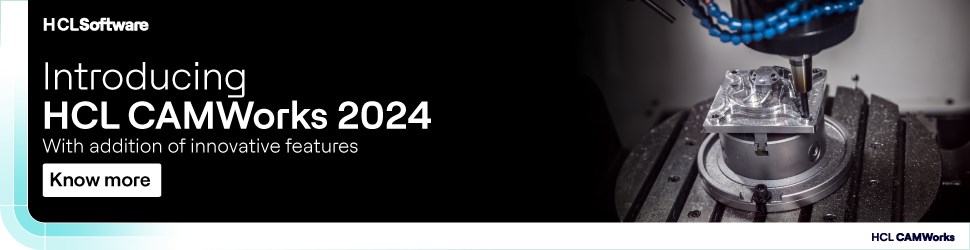Software User Interface Updates
The company has revamped the PartMaker user interface, improved capabilities for programming directly on solid models and the ability to automatically generate descriptive and visual setup information. The user interface features easy-to-use, user-configurable toolbars. Existing icons have been recast to make them easier to understand, the company says.
The latest version of the software also gives users the ability to carry out programming and assign tool paths directly on a solid model. Critical manufacturing data is automatically retrieved from a solid model using the software’s “Extract Parameters from Solids” feature. The most commonly used solids manipulation functions are displayed via a solids toolbar.
The latest version of the software allows the user to automatically generate professional setup sheets to improve shopfloor documentation. This feature, available to those users who have licensed the Documentation Wizard, can speed machine setup time by eliminating the manual creation of setup sheet and by providing machine operators and setup personnel clear setup instructions.
RELATED CONTENT
-
Keeping Watch on Small Parts
From watch parts to exotic medical applications, this shop takes on the world of micromachining.
-
Automate Programming with CAM
Even for those shops still manually programming their simple parts on Swiss machines, there are compelling reasons to automate the programming process now.
-
CAD/CAM’s Role in How Machine Shop Benefits from its First Swiss-Type
This manufacturer of high-end RC cars leverages the capabilities of its CAD/CAM software to get the most out of its first Swiss-type lathe even when job batch sizes are relatively low.