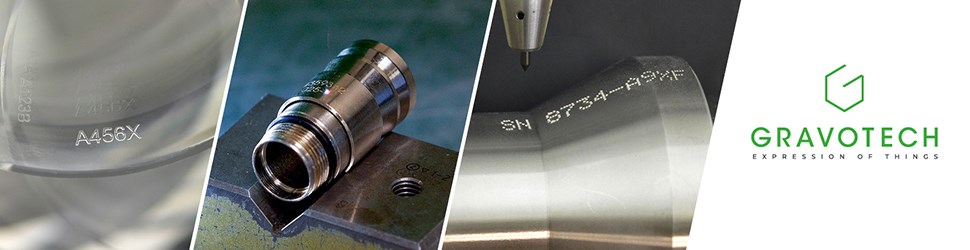Help Me Help You
Reducing setup time is critical to stay competitive in our industry. To help our multi-spindle screw machine shop remain competitive, our engineering department is developing a lean system to deliver a package of visual instructions and drop-in tooling to the setup personnel so they can achieve the fastest, most accurate setups possible.
Reducing setup time is critical to stay competitive in our industry. To help our multi-spindle screw machine shop remain competitive, our engineering department is developing a lean system to deliver a package of visual instructions and drop-in tooling to the setup personnel so they can achieve the fastest, most accurate setups possible. We refer to this system as Advanced Tooling Design. We are beginning to use 3D modeling software to expedite design time and ensure absolute interchangeability.
We are creating a virtual tool zone—a 3D, working, moving model of the inside of a screw machine. Add some oil and metal shavings, and what you see on the computer screen is an identical match to what is on the turret or in the cross slides. Every form, shave and cutoff holder shares the same position in 3D as it does in reality. We know the saddle locations on the turret, the roll support and knee turner positions. Every tool, holder, shim, roll and bushing is at our fingertips, and the benefits we have seen so far are astounding.
Here’s where we need help from our tooling vendors. The most daunting, laborious task involved in developing a virtual tooling environment is the initial creation of all the components. You either do without the specialty holders, workholding, inserts, drills, taps, reamers and insert holders, or draw them in from scratch. In most cases, this means reverse engineering each component, hoping your caliper and micrometer recreation will be accurate enough. There are Web sites that offer 3D downloads, but I haven’t come across too many suppliers in our industry that offer 3D catalogs. I would imagine some of these suppliers are actively pursuing this interest and more will follow. As a tooling buyer, I will tell you there is an undeniable connection between an item downloaded for use in a design and the likelihood that this same item will find itself on a purchase order. It will be in the best interest for suppliers to make their products available in such a user-friendly format.
In our family-owned shop, this is how the system works. Uncle Jim hands us a blueprint for a new job, and we create a 3D model of the customer’s part. We take this model and position it in a machine template. The machine template may have form holders in the second, third and fourth positions, shave holders in the sixth and seventh positions and a cutoff holder in the eighth position. To design the forms, we drag form blanks from the tool library and drop them into the holders. The form profiles are designed using the part as a guide. The profile is then used to cut the form blank. The form profile is fully associated to the geometry of the customer’s part, so when a blueprint revision shows up on the fax machine, we update our 3D part model and any tool associated with that part automatically updates as well.
End tools work the same way as cross slide tools. If we put a step drill in the second position, we select the drill from the tool library, drag and drop it into the 3D tooling layout, select the size, and place the drill in the collet. We again use the customer part to create the step dimensions for the drill. Because most tools are designed the same, we insert a blank into a pre-positioned holder and use the customer part to modify that blank into a tool.
Tool design time has easily been halved, and design accuracy has become a virtual certainty with the use of 3D modeling. Associative dimensioning eliminates the recreation of custom tool geometry—we use the geometry that is already there, which is the customer’s part. This 3D environment helps the engineer see clearances and interferences, aides in troubleshooting and training and will spur innovation. The visual instructions we issue to the floor have become more detailed. At a glance, the setup personnel will know everything, including which straddle position to put the shave roll in, the straddle block to use, where a roll support will fit in, or how much of the flute will stick out of the end of the part. It’s a drag and drop, clean, all encompassing, virtual environment that ensures drop-in setups. This means no more questions, no more confusion, no more figuring it out.
This isn’t as easy as it sounds. There is a learning curve with the 3D modeling software. It varies from person to person, but in every case, the benefits are immediate and obvious no matter what you are drawing. You can even get free personal editions of top-selling software.
We believe the trend towards 3D modeling will continue to grow, and the uses for the software will continue to evolve. At Vanamatic, we started using 3D software to design sheet metal parts, fixtures, complete machine designs and track loaders. Now we are employing this powerful software to design our tool layouts to help reduce setup times. I suppose we will eventually end up with a complete working model of a screw machine—now that would be a nice training tool! If you haven’t investigated 3D modeling software yet, check into it—you will be glad you did. For suppliers, take advantage of this sales tool, give us models of your products and you will make a lot of new friends.