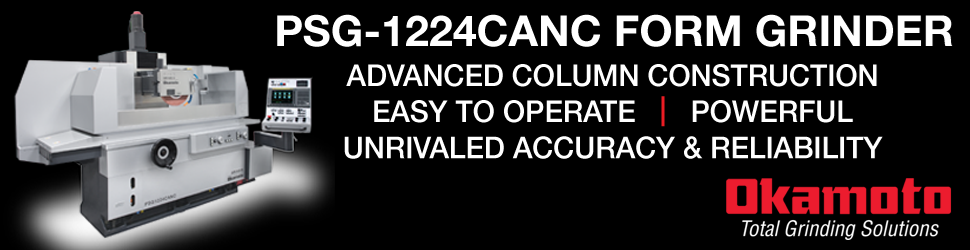Staying Secure On The Road
Chris Felix talks about things to look for to keep your data secure while working on public computers and wireless hot spots.
The computer has greatly enhanced our ability to do work while traveling. From public computers in hotels to wireless Internet hot spots at airports, coffee shops, restaurants and hotels, many of us can accomplish much of our workload outside of the office. Now that’s convenience! But at what price, in terms of security risk, does that convenience come, and what measures can we take to protect ourselves?
Firewalls and secure or encrypted connections are a good start. A firewall helps to prevent unauthorized users from accessing your computer through the Internet or a network by screening all incoming information. A secure connection requires a password to log in. Encryption means that keystrokes are hidden through coding that is later decoded (decrypted) on the other end.
Most public wireless connections are not encrypted. Even when they are encrypted, the encryption often is not particularly robust and can be easily deciphered by the wrong people. Encryption is limited because hosting hot spots need to make access as simple as possible so legitimate users can access them without any special equipment or software. The more complexity around the encryption, the harder it will be to connect.
No wireless connection can be fully protected; hackers are always finding new ways to break through the defenses. To be safe, the best bet when using public computers or accessing the Internet via a hot spot is to not access any sensitive information, such as bank accounts or private company matters. You might even consider completely removing particularly sensitive files from your laptop. Additional tips for hot spot security, along with step-by-step instructions for Windows XP and Vista operating systems, can be found at www.microsoft.com/atwork/stayconnected/hotspots.mspx.
When using a public computer to access secure sites, be sure to specify to not save passwords, and when finished, close the browser completely and clear the cache (temporary Internet files) when possible. These are relatively simple steps to take to cover the trails you leave while on the Internet.
As technology-addicted people, we give up certain security every day for the sake of convenience. Every challenge regarding security needs to be balanced against ease of use. Determining the likelihood of a security breach and what its effect would be should help you assess the convenience.