Paperless Parts Adds Search Function to Quoting Software
Digital search tool provides easy access to all formats of historical data.
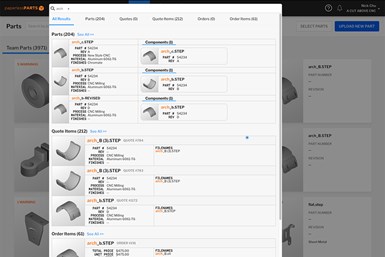
Paperless Parts' added search function.
Paperless Parts, a cloud-based sales and quoting platform for job shops and contract manufacturers, has added a paperless Search function to its quoting platform. This feature enables estimators to prepare more accurate and consistent quotes by easily finding and referencing data from historical quotes and past jobs.
By putting data into the platform’s single, searchable and secure database, manufacturers can easily find all data and files in a digital format. This search ability improves customer service by enabling a prompt response to RFQs and also enables the shop’s front office personnel to field inquiries efficiently because they can quickly reference previous parts, quotes and orders.
The Search function also includes unlimited data capture. This feature makes every word in a user’s account searchable, including information such as comments in collaborative chat tools; part names and quality certifications on prints from past jobs; and file names. Users can search for exact words or portions of words.
Users can also benefit from the data transformation function. The platform turns raw data into meaningful insight, such as connecting critical tolerances from technical drawings to quote items; supporting file names to jobs won; and chat conversations to specific parts. Results are also ranked using a fine-tuned scoring algorithm to deliver the most relevant results. As a result, users can type plain-English terms into the search box and easily find technical information or other details buried in the data of past quotes and jobs.
Display and location markers also ease the quoting process because all search results are displayed by highlighting exactly what terms matched. Clicking a result will take the user directly to a detailed view of the matched entity, which may be a part in the 3D viewer or a quote item. Users can also look at other fields to quickly zero in on supporting data, such as grouping quote items by their materials or customer name for identification.
Related Content
-
Lone Shop Machinist Benefits From Five-Axis CAM Modules
This California shop owner applies five-axis strategies for more efficient milling of parts with challenging geometries, free-form surfaces and deep cavities.
-
Precision Machining Technology Review: September 2025
Production Machining’s September 2025 technology showcase includes some of the latest technology from Siemens, United Machining Systems, Mazak, Nikon, IMCO Carbide Tool Inc. and Okuma America Corp.
-
Precision Machining Technology Review: July 2025
Production Machining’s July 2025 technology showcase includes some of the latest technology from Hexagon Manufacturing Intelligence, Caron Engineering, Sunnen Products Co., Mastercam, Sandvik Coromant and Kennametal.















