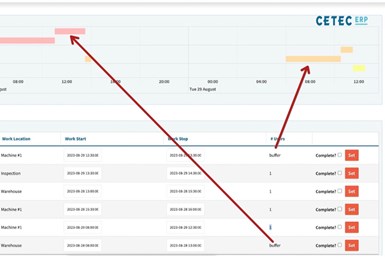Cetec ERP Scheduling Feature Facilitates Accurate Quoting
The Buffer feature ensures ample time is given on the work order, without impacting labor time, estimates or cost.
Cetec ERP has introduced a new scheduling feature that enables users to estimate static buffer time occurring before or after work is completed at a given work location.
For job shops, getting accurate time estimates for work orders helps to drive more accurate quoting, as well as completing jobs on time. Allowing a buffer time before or after a work location/station can ensure ample time is given on the work order, without impacting labor time, estimates or cost, according to the company.
The new field, called “Buffer,” can be managed in two ways: Defaults can be set from a table in the Data Maintenance page named “OrdlineStatus,” or they can be set manually/overridden in a part’s labor plan or order specific labor plan.
Previously, modeling a traveler/router’s schedule to include a buffer period occurring before or after work was completed at a work location took several steps. Users needed to create and utilize a separate “staging” work location, then place that staging work location in the labor plan itself, and finally set the time estimate on that staging location to be a static setup or outsource based time entry in order for the scheduling system to register the buffer.
Related Content
-
Avoid the 7 Deadly Sins of Manufacturing
Identifying and preventing these manufacturing sins will reduce or eliminate unnecessary waste, improve efficiency and productivity as well as protect profitability and cash flow.
-
Who Are the DFM Consultants? You Are.
Modern shops are bolstering their engineering staff to better offer design for manufacturability advice to their customers. Here, one industry expert suggests ways to develop a common language between manufacturing and engineering.
-
Precision Machining Technology Review: April 2025
Production Machining’s April 2025 technology showcase includes some of the latest technology from Sumitomo, Hurco, Supertec, SMW Autoblok, SW North America and Tungaloy.