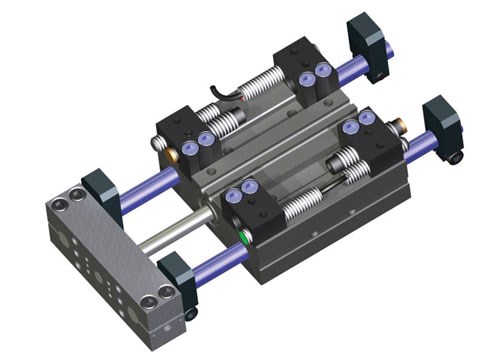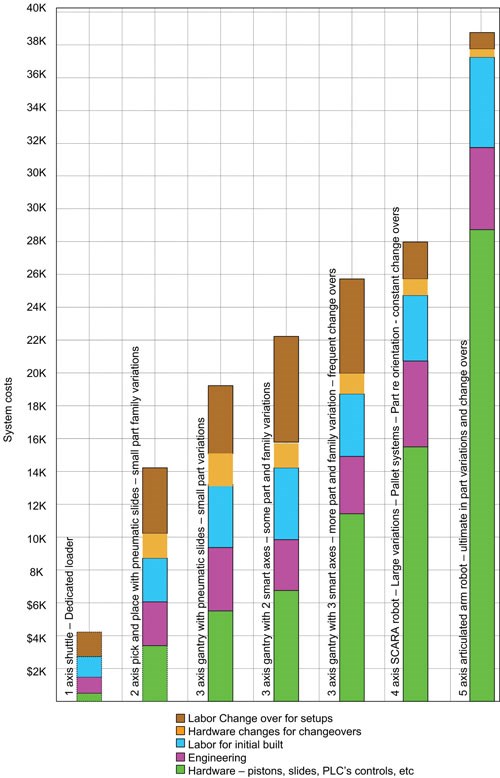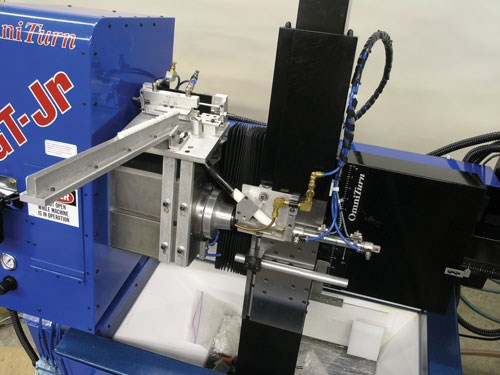Automation In A Production Shop
Production turning automation is the beneficiary of increasingly powerful design and application tools. This makes it much easier to create automation that fits the application.
Share
The globalization of manufacturing is now well established. With the Internet and “free” world-wide instantaneous communication, we are all competing with everyone for every sliver of business. Survival for production shops means staying ahead of thousands of competitors, not just those within a day’s drive. Shops all around the world have access to off-the-shelf machining solutions. If you can purchase a new machine with all the latest features, so can your competitor. Simply having the latest and best equipment does not give you a guarantee of being profitable. It is how you incorporate the tools into your process that enables you to be special and maintain profitability.
Automation is one of these specialties that will set a shop apart from the rest. This means that taking advantage of automation’s benefits is essential, not optional. In order to survive, a shop must be the least expensive, with the quickest turnaround and absolutely no errors.
Automation used to be the domain of the largest shops and limited to the highest-volume runs. Automation was constructed with cams, switches, timers and relays. Building a process took months of work, tweaking, testing and redesigning. Automation used to be the area of expertise of an apprenticed craftsman who brought years of practice and experimentation with cams, springs, gravity and humility to the job. Hard-wired controls and mechanical motions were tough to configure and modify. Once a system was in place, it took a major effort to reconfigure or modify it.
A number of different technologies have changed this. During the last 25 years, advances in motion control, programmable controllers, off-the-shelf automation components, and finally, 3D CAD software have made automation accessible to all shops. The new challenge is to select the correct type of automation that fits an application. For example, if a secondary operation is needed on the end of a shaft, the automation can be very simple.
Don’t Automate More Than Necessary
If the setup is simple, it is possible to cost-justify a loader. Instead of a vibratory bowl, fancy electronics, robots or anything programmable, consider a simple in-feed track that operators can feed every so often. This type of “casual tending” loader is probably one of the most profitable configurations. If a shop keeps this process simple, inexpensive and easy to change-over, it is way ahead of the game. If an operation makes a few hundred parts per day with little change-over, a simple track and shuttle will get the job done.
If, however, it is necessary to make 5,000 parts per day, the solution is a little more complicated. And if, in addition, there is a family of parts where the lengths vary from 2 to 24 inches, the complexity jumps another level. Now consider the automation if the diameters vary from 0.25 to 1 inch, or if flats are milled on each end that need orientation to one another. Each variable added to the product makes your automation choices more important. There are trade-offs between price, speed and convertibility.
As the volume grows and the need for speed becomes a major factor, the complexity of the loader grows. An example is a three-axis, pneumatically driven, pick-and-place loader, which is very fast. With the gripper for part pickup, it is easy to change-over for different part geometries. However, the cost of this system is almost double the simple shuttle type.
The simpler automation devices are virtually part specific. That, of course, makes them limited in their flexibility. Change-over of such “hard automation” to accommodate different types of parts will be difficult, if not impossible.
The next step up the automation ladder is either SCARA or five-axis robots. The advantage of these loaders is their speed and flexibility. They can pick up parts from pallets, re-orient them for workholding, remove finished parts and replace them to a pallet or conveyor.
The initial investment is substantially higher, almost double the cost of the three-axis pneumatic pick-and-place style. However, for the most possibilities and quickest change-overs for very disparate parts, they have their place. The benefits of the multi-axis programmable robots, when integrated with stacking pallet systems, can be vast.
Automation systems can be configured so machines can run untended for hours on end. An example of this is a robot integrated into a pallet system that will hold 20 pallets with 30 parts per pallet. That’s a run of 600 parts throughout 10 hours at 1 minute per part. At that point, integration of part inspection can easily be done. Since the robot has the part, why not perform basic inspection? There is very little lost time and much more confidence in your finished product.
Analyze Your Automation Needs
In most cases, configuring an automation solution is unique to the application or applications being looked at. Therefore, when thinking about automation, there will be different solutions for each shop.
Here is a checklist to follow:
Flexibility of change-over:
• Lot sizes
• Family variations
Part handling concerns:
• Blank variations
• Workholding issues
• Part cosmetics and fragility concerns
Throughput requirements:
• Simple manually loaded magazines
• Conveyors
• Pallet systems
• Vibratory bowls
Environment:
• Coolant
• Abrasive chips
Shop capability and skill level:
• Electrical and electronic skills
• PLC and motion control axes
• Tool and die custom machining
After figuring out which automation direction to go in, its cost is not always simple to calculate. The following chart illustrates how the cost of automation goes up with its complexity. The chart below is based on typical costs associated with automating a small CNC lathe. Mills, grinders, drills and any other shop process may be automated; however, their costs will be different.
The actual cost of the system will be affected by its speed (time per part), cost per change-over, frequency of change-overs and maintenance and support.
A Sea Change In Automation Tools
The biggest change in automation implementation has been the evolution of 3D modeling software. A common misconception by shops of all sizes is that designing in 3D takes a major investment in capital and time. It used to be that delving into the world of CAD took a fair amount of training and an extended period of practice before applying the investment.
Even then, the difficulty of use and limited tools hampered its implementation by operators on the front line. During the evolution phase of an automated system, the ability of the designer to experiment, try out and research solutions requires an easy way to digitally build test models. With older technology, a CAD translator, also known as an engineer, was needed to turn the shop ideas into working models.
This conversion of 3D ideas from the shop floor to 2D drawings in engineering took time, and time is expensive. Also, the need of an interpreter between the shop and a finished system can muddy the creative process. While engineers are absolutely required to mature ideas and build systems, they are not always welcome during the creation stages. Having to take ideas from the shop and process those through someone else’s workstation can put a chill on the founding of a new method.
Current 3D software has come a long way and can have an impact on a manufacturing business. The packages available today are easy to use. Today’s 3D software can be put into action by anyone wanting to use it and willing to invest in a few weeks of training. After implementation, it is possible to drag and drop off-the-shelf 3D models of standard components created by vendors. The Web makes finding and accessing these models a fast process.
These available pre-built models are so exact that they emulate working with the actual items. They have the look and feel of their real-world counterparts. Each subassembly from vendors can have built-in functionality, so it will perform just like the real-world equivalent.
As the automation design grows, it can also take on functionality. The ability to “digitally prototype” the automated system using simulation breathes life into a design. Three-dimensional models are constrained to their real-life motions. When a vendor’s 3 inches of stroke piston is dropped into the virtual model, it has 3 inches of stroke. While this sounds overly basic, the implications on the functionality of the digital model are exact. It is possible to build an animated working model of a process in a short time.
Once built, it can be tested for form, fit and function. This digital testing will help you fine-tune the process and hopefully eliminate or certainly reduce the costly “design, build, test, redesign” cycle. Once the design is done, 3D software helps generate shop drawings and a bill of materials almost automatically. The back end of the design for the detail generation can be done in a few days, compared to what used to take weeks, and the turnaround for a finished system is now weeks instead of months.
Aside from software, component selection and ease of integration has been the biggest change. Everything from PLCs to smart-axis motion is easier to set up and change-over. Now motion control offers off-the-shelf programmable linear slides. In the simplest form, they can be programmed at the unit or from a laptop PC. Locations, speeds and thrusts can be changed, and a setup can be fine-tuned.
Some examples of available subassemblies include the following:
• Pneumatic slides, rotators, grippers and thrusters
• Programmable single-axis motion: pneumatic, step per, servo
• Internal programming or PLC control or a mix of both
• Self-contained robots
• Multi-axis rectilinear guides (for example, gantry types)
• SCARA systems
• Five- and six-axis articulating systems
• Bowls, hoppers, conveyors
• Vision systems
Other “smart” combinations to easy automation might be conveyors and vision systems linked together. With such systems, orientation on the fly, inspection and sorting are available.
Timing Is Good
As luck would have it, the development of powerful design and simulation tools coupled with the easily accessed engineered subassemblies and components coincide with an extreme need for automation in small- to medium-sized manufacturing facilities. The tools are available and getting better constantly. Imagination seems to be about the only limit.
— OmniTurn
Related Content
Automation Breakthroughs Revolutionize Precision Machining for Complex Parts
Marubeni Citizen-Cincom delivers custom solutions to address some of the biggest challenges in precision machining from handling small parts, to robot integration and unique tooling needs.
Read More5-Axis Machining Centers Transform Medical Swiss Shop
Traditionally a Swiss machine shop, Swiss Precision Machining Inc. discovers a five-axis machining center that has led the company to substantial growth. (Includes video.)
Read MoreIncreased Competition Calls for Smarter Solutions
Engineered for efficiency, SW Machines offers customers a full suite of horizontal machining centers and the automation needed for high-volume, high-precision manufacturing.
Read MoreShould You Bring Tool Regrinding In-House?
In some situations, the potentially high investment in an in-house tool grinding process can be justified with a relatively fast ROI. (Includes video.)
Read MoreRead Next
Simplifying Machine Load/Unload Automation
Today, lower part volumes and frequent change-over are changing the offerings of some automation integrators. Standard, off-the-shelf components are being engineered to work together in a large variety of applications and, in some cases, are even portable so they can be moved from machine tool to machine tool.
Read More